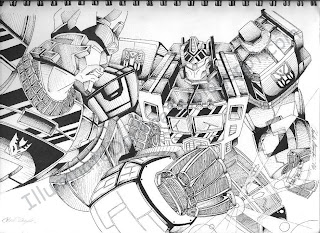Product SummaryThe Good:
Product SummaryThe Good: Picasa 3
Picasa 3 is an easy to use, very intuitive program that lets you edit things such as photographs and illustrations without being overbearing and confusing. And it's also a free program made available by Google full of robust options that let you do things such as create slideshows, collages, or even upload your creations directly to blogger or YouTube straight from the software.
The Bad:It's not a full fledged editing software suite such as others made available by Adobe. There's also some photo manipulation techniques that feel as if they've been mysteriously omitted.
The Ugly:You get what you put out. Don't expect to put in pictures of wildebeests and expect to get princesses.
System Requirements:
Windows XP/Vista or Linux 256MB RAM100MB available hard disk spaceMany users have been using the web based version of Picasa without even really knowing it. If you've been using Blogger.com, and you've been uploading pictures to your blog through the photo upload tool, you've been using Picasa. Its very easy and very unintrusive. By going to the
Picasa Web Albums page, you can log in using the username and password that you've been using for your Blogger account and easily access all of the pictures that you've uploaded to your blog during your blog's life cycle.
Not content with just having their software only web based, Google is now offering Picasa as a downloadable, and for the price (free), it goes beyond the definition of a bargain.
The Design:Upon first downloading the software, Picasa asks to check your computer for different picture

files you may have stored. Once you get beyond that step, you're greeted with a very clean and slick user interface, very reminiscent of the one used from Google Chrome, another one of Google's software packages. The opening you get is where it takes you to your photo library. This serves as the central hub where you can select different pictures in your collection and edit them accordingly.
The crop feature is something that I should make note of. Picasa uses a smart crop feature, where it automatically suggests how you should crop certain items, and even has a predefined set if you so choose to use that range from different aspect ratios, widescreen, or even CD cover.
As you can see, I already have some sketches that I've already manipulated and uploaded in Picasa. I'll be using the Self Portrait that I created. From here, there are a host of different options that let you adjust a wide variety of things. You can adjust the contrast or brightness of the picture, add text or watermarks, retouch, and even straighten the picture. Retouching definitely comes in handy, especially if you have a blemish on your picture that you want to remove, retouching takes the pixels thats around the blemish and smartly corrects for the mark. Straightening is also useful, especially if you tend to draw with a slant or take slanted pictures, you can straighten, or even angle if you wish, the photograph.

There's also more subtle photo touch ups you can do. You can change your pictures from color to black and white or sepia hued, you can dd film grain, tints, saturate, soft focus and more. And all of these options happen swiftly and transition smoothly, unlike the photo editing software that comes prepackaged with Microsoft Office. Another neat trick you can do with Picasa is create photo collages. While I don't have many pictures uploaded yet, I do have some that I've taken and created a quick collage. You can also upload pictures directly to blogger, geo tag them and so much more. And for you YouTube aficianados, you can create movies using pictures and different transistions, add text and music, and upload them directly to YouTube to share.

For the price and usability, Picasa 3 easily bests others in the same class (photoshop.com) and does it with ease. If you take pictures with a digital camera at all, I suggest you download this as either a compliment to the software you already have, or even a replacement.